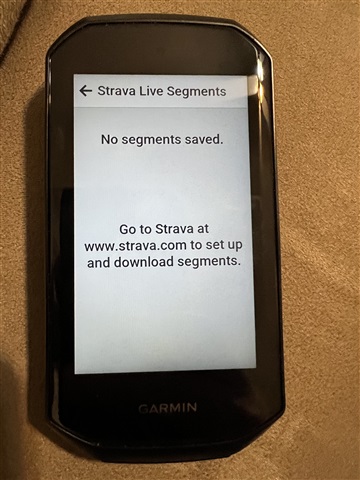Garmin says this is a Strava issue and Strava says this is a Garmin issue. I cannot get live segments to work. I've tried everything I can think of (along with suggestions from Garmin & Strava). Has anyone else had this same issue? If so, what is the solution?