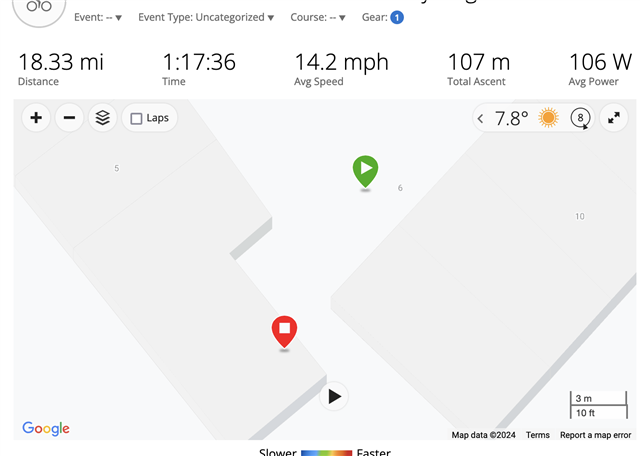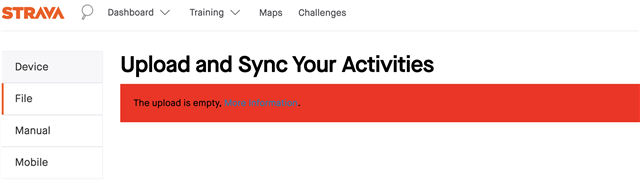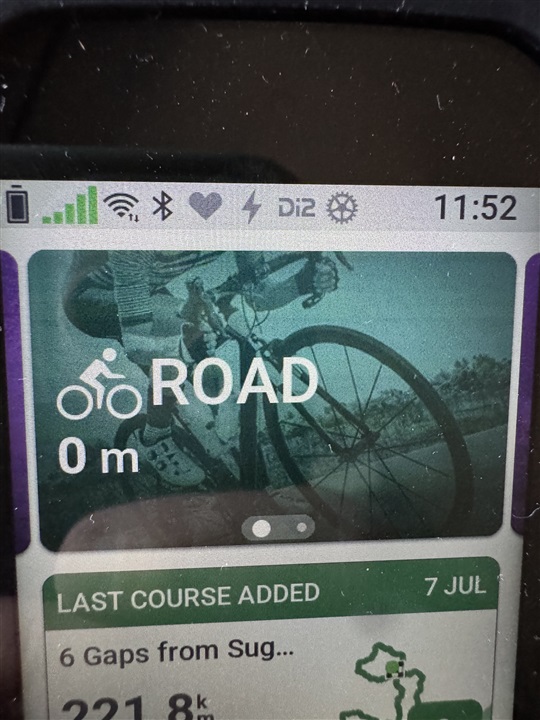I did two ride today and the second one isn't showing any map data. I've downloaded the fit file but its only 3kb and a manual upload to strava won't work as strava thinks the file is empty. This is the second time its happening on the 1050. Can anyone help fit pls.