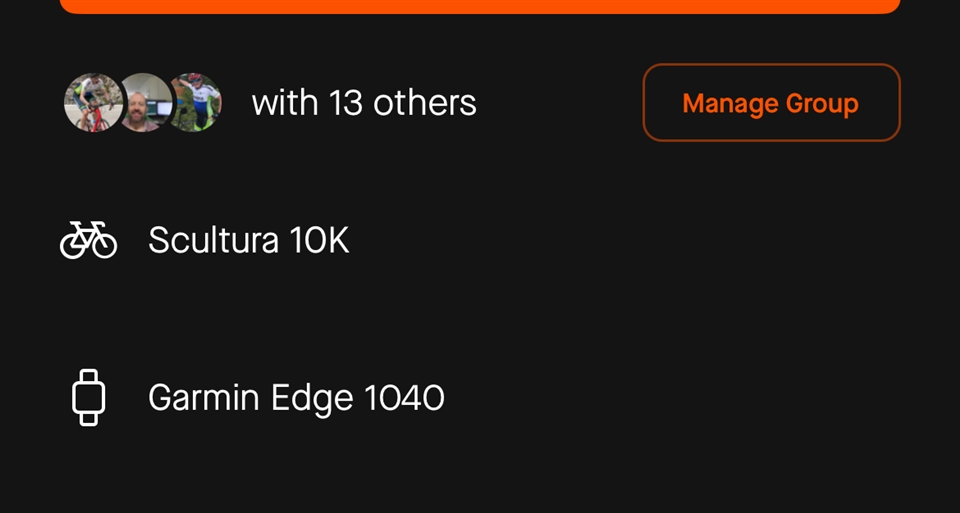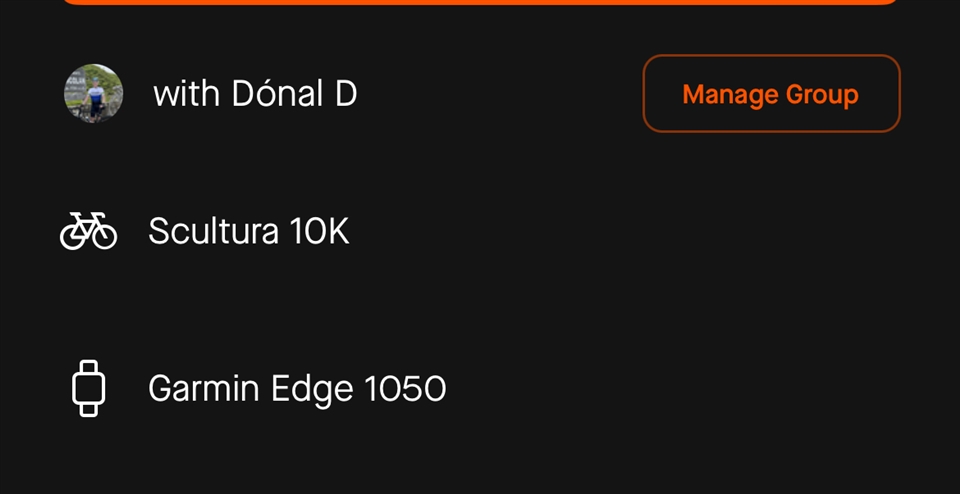I have two devices:
- Edge 1050 v9.11
- Edge 1030plus v6.75
What I noticed, that if I do a group ride, record it with Edge 1050 and upload to Strava and I check the Strava Flybys, my avatar doesn't take any coffee breaks, just continues to ride, while all the others are enjoying the coffee. Which is not a well representation of what happened in reality. This was not the case with Edge 1030plus.
I did a test, setup the data screen with timer and elapsed time and started the activity on both devices:
1. When I started the activities, all timers where showing the ~same numbers
2. When I paused the activity, elapsed time continued to advance, while timer was stopped on both devices
3. I put both devices into sleep (quick press on power button) and waited ~5 minutes. At this time the elapsed time was ~0:40 on both devices.
4. When I wake up the devices, and checked the timer, Edge 1030plus was showing 6:20, while Edge 1050 was showing 1:15.
It looks to me, that some short period after going into sleep Edge 1050 stops counting the elapsed time. Can we get this fixed? It prevents group activities to be merged together in Strava and also misrepresents time spent on segments.