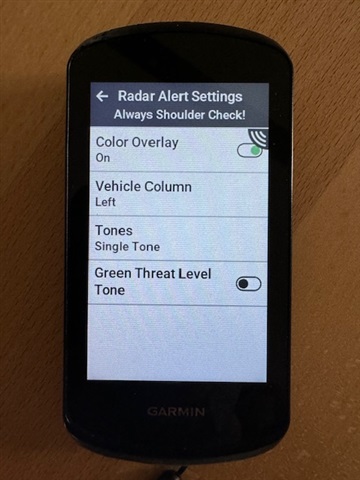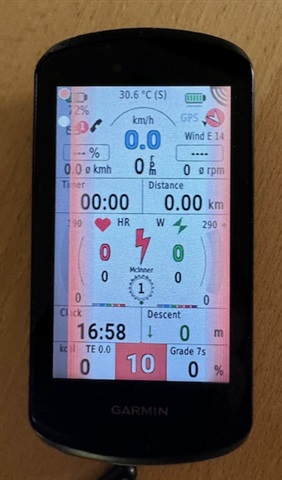A few pieces of feedback for you, Garmin software folks, on the new 1050
- Data field formatting should be improved and optimized for the new display resolution.
-
Gearing datafield wasnt updated for the resolution increase. It's hard to read and they waste so much space. Can you fix this finally on the 1050?
The front chainring bars still smash into the X/2 text which looks sloppy and distracting.
The bars' grey outlines are too hard to read on the new rez - they're too thin. make them black and thicken their outlines
use the white space! make the bars shorter and use up that space. looks silly
move the cassette X/11 out from under the varia icon (i know it's positional and only is issue in top location but this generally applies to all datafields)
-
Can you come up with another way to show the radar is active besides covering datafields?
-
Why does a brand new power zone graphical datafield (see image) have the singles digit 1 pixel from the edge? I'm assuming it's to allow for over 1k watts to display but just adjust the colored bars to the left slightly to make it not look so silly and distracting.
-
Generally most data fields are identical to x40 x30 units. Didn't bother to improve their graphics, text size, font, etc with the new display. pretty silly bc while the screen looks good some pages can still look like they're from the 2000s. Improve fonts, increase font sizes, center text in the fields (both in X but also Y)
-
-
the new swipe-to-display more data on Climb Pro and Strava Segments is nice but it doesnt persist so if you change screens and then return, it resets. frustrating if you switch screens a lot. please make it persist for a ride at least.