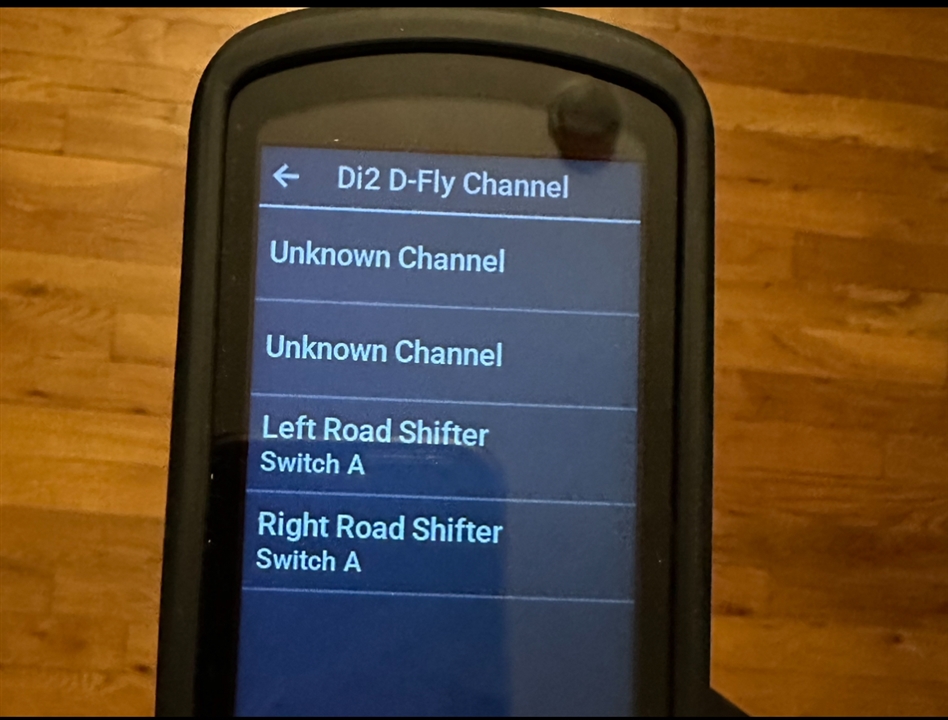Hello, a while back I started getting this prompt. It's starting to become annoying.
I've removed and reinstalled the sensor numerous times.
I've changed the channels back-and-forth.
I've gone over the software with E-Tube project, and everything is OK.
Firmware is up-to-date.
Di2 D-Fly channel shows 2 "unknown channels" alongside the appropriate Shifters. Any idea what those are and if it has anything to do with the issue?