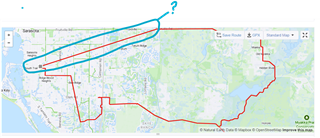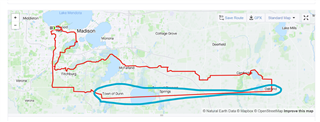I have had the Edge 1040 for almost a year now and this post is the result of me becoming increasingly disappointed with the device. I also own an Epix 2 and have previously owned a Fenix 3 HR -- both of these have been almost if not completely flawless. In addition, I have had the Edge 305 and 820, which were not that great, but yet not quite as problematic as the 1040.
So what's up with the 1040? Let's see...
Does it connect to sensors properly? Definitely not. Seems there's roughly 50% probability of the Edge not finding any sensors at the start of the ride. Even when it does find them, they can drop out during the ride, but that's much less likely to happen.
Does it record properly? No. Occasionally, on longer rides, the Edge reboots itself. After the reboot the recording can continue, but you still lose part of the activity.
Does it save the activity properly? No. It seems that sometimes the FIT file can become corrupted and cannot be synced with WiFi, Bluetooth or USB. Furthermore, recently the estimated VO2max value went nuts after a (partially?) corrupted activity and now the Firstbeat algorithms think I need several days of recovery after a short commute. Since the metrics do not take the manually given VO2max into account at all, there seems no other way to fix this but to wait that the VO2max slowly gets back to its original value.
Does it sync properly over Bluetooth? No, it really does not. Especially if both Epix and Edge try to sync with the same phone, after a (short) while one of them stops syncing and almost always it's the Edge. If the Epix and Edge are paired to different phones, then the problems take far longer to appear. Rebooting the device can help as well as forcibly killing the Garmin Connect app and wiping the cache. Sometimes it requires removing the connection between the phone and Edge and pairing again. But the fix is only temporary and sooner or later the syncing issue reappears.
Does it sync properly over WiFi then? Only if you manually select sync via WiFi. When the Bluetooth sync does not work, it does not automatically fall back to WiFi.
Do map updates work properly? Well you know the answer. 2023 EU cycling maps update never seems to get to the end.
Does it even shut down properly? Ha, no! Occasionally it just hangs just before shutting down. This seems most likely to happen if the Bluetooth sync has already stopped working.
That's already quite a long list of issues and I did not even have to mention things like the grade lag and ClimbPro being off. Except now I just did. The funny thing is that I think the initial firmware version only had the syncing problem and the grade lag. All the rest are regressions.
I've grown tired of waiting for the bugs to get fixed and just about ready to give up. At the moment I'm seriously thinking going back to the Edge 820 with a bad battery. If I need to record the activities with the Epix anyway, the 820 is good enough for a map display.