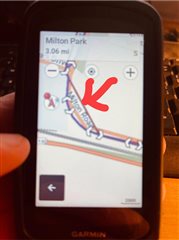Ok some questions I have set the route colour to red and then blue but it always shows purply/pink colour also there are some red lines what are these for get confusing on a small screen I just want to see a route in colour of choice 
I have poor eyesight so need to make as easy as I can to read and extra colours makes it too hard.