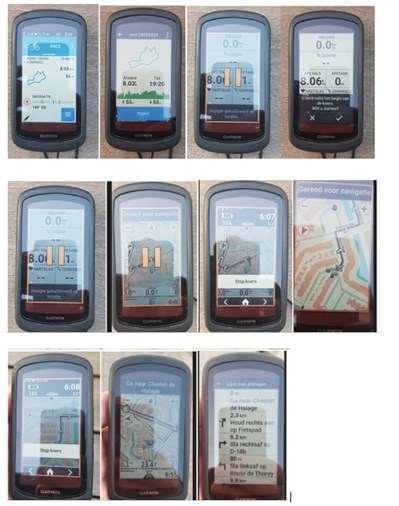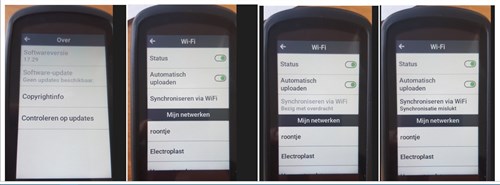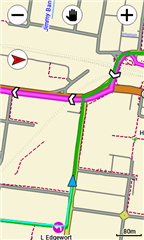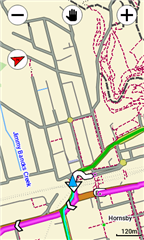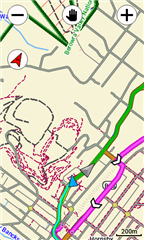Have ridden last week in France 500km without any problems. Didnt haven to charge the EDGE 1040 SOLAR even when it was not so sunny.
Now I am back in the Netherlands and loaded a course with navigation both map and instructions on.
What happens is the following:
Instructions apear as if I am still riding one of the courses in France!
Normally spoken: When I start navigating the Edge 1040 asks me whether to navigate to the start.
This is not the case now, it shows (as per setting 'next turn') the distance to a point close to the route.
Normally spoken, with instructions on top of the screen, if you touch that bar a list of the next navigation instructions appear.
Now it shows the 'STOP COURSE' question.
I think and hope it's only something that keeps the Edge 1040 hanging at previous routes?
Deleting all routes didn't solve the issue unfortunately.
Can anyone help me out and tell me what to do in such case?
Thanks in advancel for your advise and help.
Kind regards,
Ronald