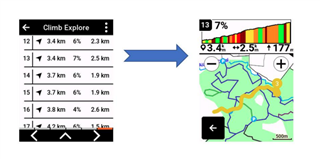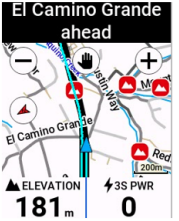My brand new 1040 wont update MAPs, it keeps failing. The installed maps are 2021!
I believe I need updated maps for the auto climb pro.
Anyone else having issues. I have been onto the chat who suggested deleting some files but it failed again.
Any ideas. I am using a Window 10 PC