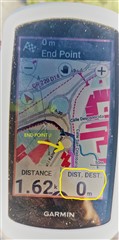When I start riding my course,1040 adds its own calculated route with their own TBT associated points.
These TBT points:
- Frequently activates my map page with loads of meaningless or even wrong instructions.
- Populates my "WPT NEXT" with TBT names that I'm not interested in. I prefer my custom course points names.
Setup:
- Edge 1040 v14.50
- Saved courses >Turn guidance > Disabled
- Saved courses >Off course warnings > Disabled
- My course > 3 dots menu > Routed calculation - cached > Remove from cache
- Activity profile > Alerts and Prompts >Sharp Bend Warnings > Disabled
- All maps disabled

My own course: purple
Calculated route: pink
NOTE: don't know if it matters, but after deleting Route calculation cache, It is inmediately cached again.