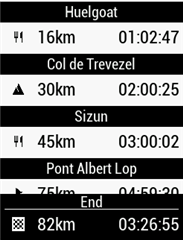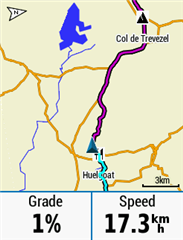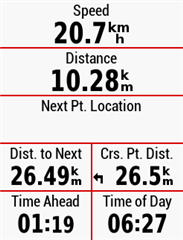I would like the "destination" field to show the name of the next course point.
I have "destination location" selected for the data field.
It remains blank. Courses I've tried have been built in Garmin Connect on a PC.
I don't see a "course point name" data field.
Any help is appreciated.