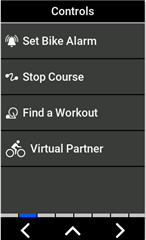Hi guys,
- Does 1040 has Virtual Partner field?.
In 1030 + if I good remember this field is always available during activities. I can choose only if I want visible or not this field
But in 1040 I can’t find it :/
The 1040 does not have the dedicated VP page shown above. The information that the page conveyed is available through data fields and there are menu options in the widget loop to reset or change the pace…
The option will only show when a course is active.
The only other way at the moment is to adjust the VP speed with the tools you used to create the course. Most course creators allow you to set a speed…
Hi, Can you provide a more detailed description of how to find the Virtual Partner to turn it off? You say “a widget” but what is the name of it? I have a 1040 solar and when I’m riding, I can’t tell the difference between myself and the VP.
Thanks!
Currently you cannot turn the VP off. You can control the pace of the VP and snap it to it be at your position.
On the map page you are the blue arrow, the VP is the gray (grey) arrow.
On the elevation page you are the balloon above the profile line. The VP is the balloon below the line.
When I mentioned a widget I meant the widget loop.
To enter the widget loop swipe down from the top of the screen. This enters what Garmin calls the widget loop. Here you can swipe through a series of pages.
If a course is running then one of the entries on the "Control Page" is for the VP