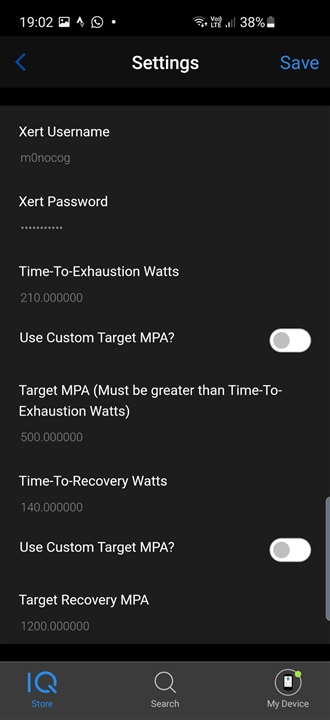Using Garmin 6.10 on a 1030 Plus. Successfully loaded WPrimebal, PowerGuage and Xert my FTP. Normal datafields show all inbuilt datafields for Power eg 3s while using an Elite Smart sim. None of the Connect IO datafields are showing realtime data, just their start up displays. I have done the usually - reset the Garmin, reloaded the datafields but that did not work. Any ideas?