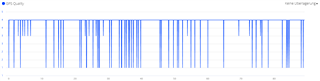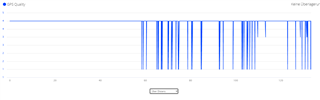I wonder if I'm the only one experiencing this problem?
I often use my Edge 1030+ for commuting and I'm using wandrer.earth so often I follow a previously downloaded course. After the first ~25km to work I pause the Edge and use "Power down". Than after maybe 9 hours of work I (try to) resume the activity for cycling home.
Most times this works flawlessly but 5 time in the past 7 month the 1030+ was not able to acquire satellites within 15 minutes after trying to resume the activity :( It displayed "acquiring satellites" forever!
Interestingly I found out, that in this case
"System>About>Copyright Info" shows GPS FW version as 0.0.0!!!!
See my screen shot!

Turning on and off (several times) in the field did not help. The only way to recover from this was connecting Garmin Express at home.
Than after the next power-up I get "Updating the GPS firmware" ... and System>About>Copyright Info is back on GPS Version 4.80.
Because I dislike being out in the woods without a working navigation (not to talk about the missing Strava kilometers ;) ) I yesterday tried a second option while again faced with the GPS FW 0.0.0 problem:
I connected my Android phone using a USB OTG cable, which I put into my frame bag after the last FW 0.0.0 incident, and restored a previously saved copy of 006B310706.GCD to the RemoteSW folder an the Edge 1030+ and voilà, after the next power-up I again saw "Updating the GPS firmware" ... and "System>About>Copyright Info" is back on GPS Version 4.80.
@Garmin if you need any of the debug files from my Edge device to look after this issue, please contact me!