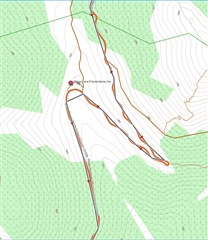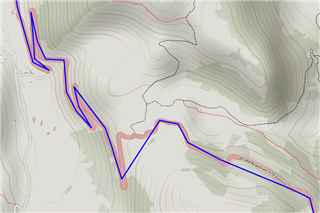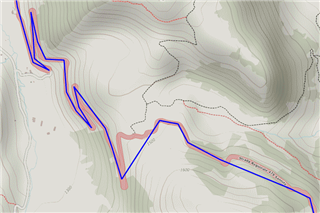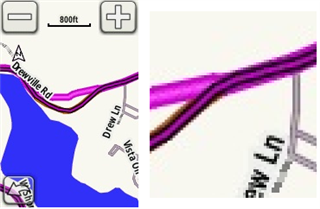Hi all,
I've a Edge 1030+, version 4.10.
I noted this behaviour, which I find very annoying. Is it common? Is it a bug that will be fixed soon?
I describe here the steps.
When I want to follow an uploaded gpx track, the device needs to "recalculate" the track. I can't see why, since it is a gpx track and I just want to follow it, regardless of the roads on the map. I assume this is to optimize the gpx forcing, when possible, to follow the roads that are on the Edge's map. This is ok (but see next step).
When on a sharp turn on a mountain climb, I see that I am exaclty on the track that Garmin recalculated, but sometimes I am slightly outside the original GXP, which has a finite number of points. Then, the edge says "off track, recalculating" (or something like this).
This happens very often and it is really annoying.
Thank you
Edit: I see my version is old. This is surprising, because my EDGE says that the version is the latest available. I'll update. Does anyone knows wheter this bug was fixed?
Edit 2: I attach a screenshot illustrating the issue, see my comment few posts below.