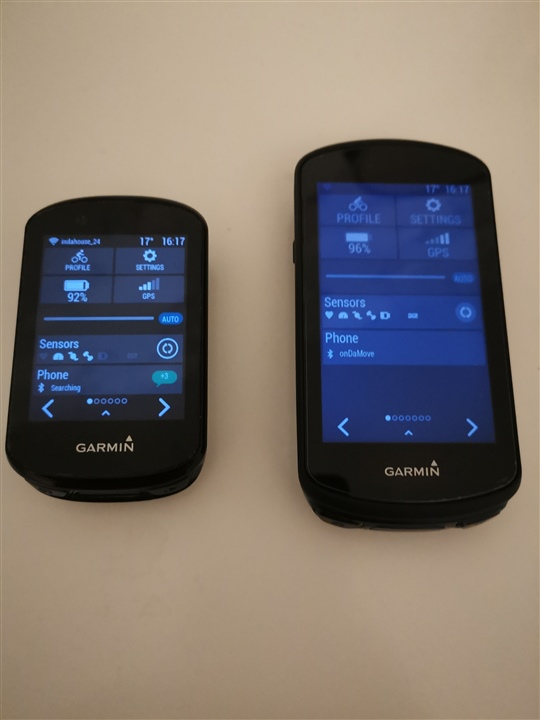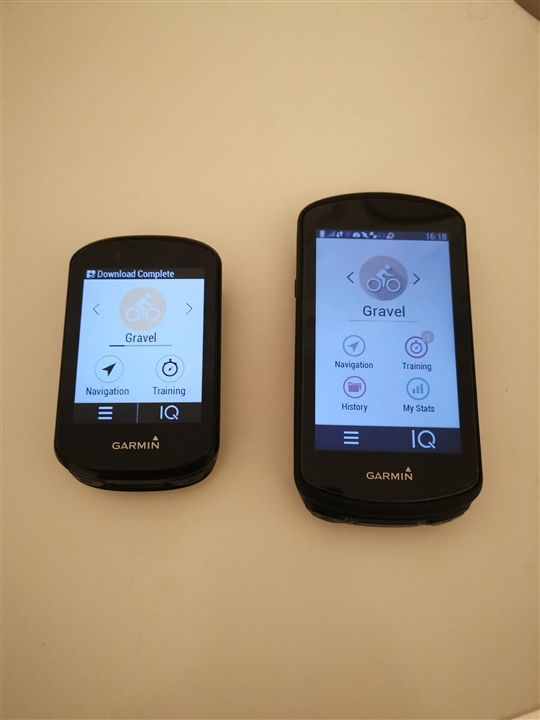Just received the 1030 plus after using the 830 for the last almost 2 years. I train both indoors and outdoors and for the former often used to run my 830 in parallel to the trainer application which allows integration of my indoor training to the training status, physio trueup etc.
I must admit I am somewhat disappointed by the indoor readbilty of the 1030 plus display compared to the 830. Outdoor visibility in rainy Britain seems comparable and may well be better in direct sunlight.
I have yet to compare routing between the two. Did others felt regret of upgrading to the 130 plus coming from the 830 or am I overreacting?
The difference in cost is hard to swallow and images on garmin commercial packs for the 1030 plus totally overstate the image quality. Images below are indoors with autolight enabled on both devices.