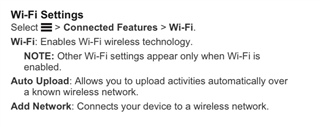Hi All,
As the title says I cannot get the upload to work via WiFi. I also have a 830 that works just fine via WiFi but that unit is now linked to my son's GC account. I bought the 1030 Plus to replace my 830. On the 1030 Plus I have the phone disabled. With the 830 I found that the BLE upload is flaky so I never upload via BLE. With the 830 I save my ride when the unit is within range of my home WiFi and the ride is uploaded in seconds. On my new 1030 Plus it refuses to upload. The only way I can get it to upload is via USB and the Garmin Express on my PC. I have tried everything already. All the right boxes are checked and the correct GC account info. entered in Garmin Express. I've also cleared the upload history cache as suggested in Garmin Express to no avail. I suspect that the issue is not within the 1030 but within GC. I hope someone might know the solution. I've already spent 10 hours trying to fix the issue to no avail. The last resort would be to create a new GC account but I only have one email address. Many thanks in advance.