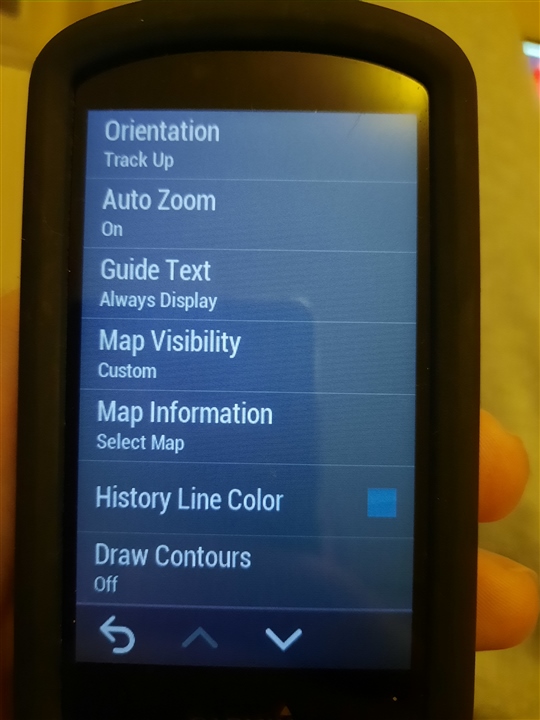Hi
I have an big issue , I don't understand why Garmin changed history line color , or at least I remember that was thicker and easy to read
While purple line for navigation is ok , history line is very very thin, and the color is not distinguish at all
In the woods because of the reflections , I cannot see where I have ride before , why you cannot put the history line as thick as the navigation line?
To be honest I cannot use my Garmin 1030 , comparing to the competition
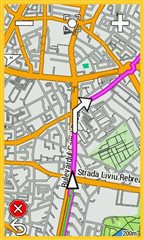
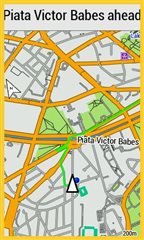
Here is "readable", but in actual use is not
Please , please fix this