Hello,
Can someone please share how you got the Pause Navigation / Re-Route Function work on their Edge 1030 Plus units? I have tried to literally go out of my planned Route to get these functions to pop-up on the Navigation Page but .. Nada...
Hello,
Can someone please share how you got the Pause Navigation / Re-Route Function work on their Edge 1030 Plus units? I have tried to literally go out of my planned Route to get these functions to pop-up on the Navigation Page but .. Nada...
From DCRainmaker:
Now if you go off-course it’ll warn you within usually about 3-5 seconds depending on your speed. However, this is where one of the changes is on the Edge 1030 Plus – the new re-routing…
Works quite well so far on my edge 1030 plus. When leaving the course, you'll get a prompt to either pause navigation or to choose one of the three options. Not all three are always available, it depends…

Hello All, Just to give you an update my Unit finally has the Pause Navigation . Re-Route Function working . This came after a GPS Software update that rolled out for Asia Users yesterday. I also noted…
Thanks. I've never noticed that menu before. I'm so focused on what course I'm doing, I never even noticed the hamburger. :(
Is there really someone here from Garmin R & D tha monitors the Forum? I mean we could go on forever saying this and that but until some one from Garmin R & D knows that there is something wrong with their products then we will just be left without a solution . I have tried e mailing Garmin Asia but no response till now. I actually emailed the official HKG distirbutor to check out if my unit is a genuine unit and they told me it is but they never did get back to me regarding the Pause Navigation / Re-Routing problem. One more thing.. I also cannot load other Garmin Maps on my edge 1030 plus. GArmin claims that their Maps are now free, at least on the edge 1030 plus units.
There are definitely Garmin people that monitor these sites. Some products seem to get more direct responses than others though. I believe all comments do get read by someone at Garmin but I can't help you with why they sometimes respond and other times don't.
What I've found so far is you do have to have Turn Notifications enabled like aweatherall described above. With that enabled, I do get the pause/reroute option. When you first go off course for a few seconds you get big block icons at the bottom. The default appears to always be re-route.
I have to admit I'm still trying to figure out exactly how the various settings from Courses -> Menu and the Profile -> Navigation menu's interact.
Personally, I love that I now have a way to turn off Turn Notifications so I can use features like Climb Pro without having the re-routing stuff happening. For my area on the mountain bike trails, I've had issues with the re-routing.

Hello All, Just to give you an update my Unit finally has the Pause Navigation . Re-Route Function working . This came after a GPS Software update that rolled out for Asia Users yesterday. I also noted that these only works for Routes that are saved on the unit itself. I am really glad it works now, this function really means a lot to a Foreigner making most of his exploratory ride.
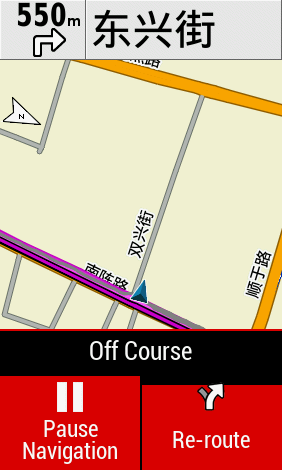
Can anyone shed any light on whether the algorithms for B and C are any different from the old re-routing algorithms? I find that they are absolutely useless on my 830 (and 820 which I owned before). DCRainmaker mentions a few, like guiding you to a turning point down the road as if you were a car that couldn't turn around anywhere - and then saying you are off course if you do a u-turn turn earlier. Since it doesn't show directions on the screen, it can really screw you up on lollipop type routes