Garmin Express won't recognise my garmin Marq Adventurer gen 2
Garmin Express won't recognise my garmin Marq Adventurer gen 2
What computer are you using? PC or Mac?
Do a full uninstall and reinstall of Garmin Express. If you have access to another computer, see if you have the same issue between your watch and the computer using any other computer so you can rule out your own computer and more clearly define if the issue is specifically your watch going sideways.
When testing, check the computer to see whether it shows your watch connected or not. If your watch is not transitioning properly for the connection to be seen, Garmin Express is not going to have the chance to see it.
If you believe the issue is your watch vs. the computer(s) tested, fully reset your watch to defaults then test again.
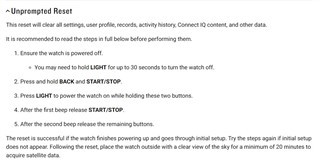
Hi Chris,
Many thanks for your prompt response.
Tried with another PC, the watch is detected by the PC and I could navigate to it using Windows File Explorer; however, the Garmin Express is not able to sense it.
Any setting needs to be changed for allowing the the recognition of it? or any other ideas?
Kindly advise.
Aladdien
As long as you have reset your watch, no. The reset will default your watch back to the proper MTP mode if you have accidentally changed it. The menu is specifically System > USB Mode. It should be set to MTP mode to be seen when plugged into your computer. Otherwise, your watch in Garmin mode means it will show charging but it will remain on and will still allow you to move around your menus. (If you are running an Ultra and need to charge your watch along the way, you will change it to Garmin mode.)