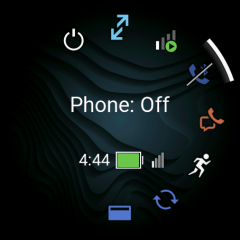Hello.
Watch: Fenix 8 Pro
Version: AMOLED 51 mm
Software Watch: 18.41
Software app Garmin Messenger with smartphone: 2.41.1 (1345178)
System smartphone: Android 13.1
Smartphone: One Plus 8 Pro
Unfortunately, I'd be surprised if something worked well from the start.
This time, I wanted to test the flagship voice calling feature from the Garmin Messenger app over LTE. Unfortunately, this feature doesn't work for me.
I tested two variants: with my smartphone connected and disconnected. I get feedback visible in the screenshots.
- In the first case, it's completely disconnected from the smartphone, telling me to install the latest version of the smartphone app. And here's a side note: I've already done that. I even reinstalled it for testing purposes.

- In the second variant, with my smartphone connected, I get a message telling me to move closer to the smartphone or call from the watch. Unfortunately, this isn't possible.

Calls through the smartphone app work correctly, but the caller isn't displayed on the watch, only in the apps, as if the watch were being ignored. The Fenix 8 Pro is added to Garmin Messenger, and I have an active subscription transferred from the InReach Messenger.
Interestingly, there's signal, and text messages are arriving (at least one arrived, which I sent for testing).
Please help me solve this problem. I don't need to repeat that I'm upgrading from a Fenix 8 to a Fenix 8 Pro specifically for these features, and I want it to work.
//EDIT//
The service has been successfully restored! The solution is to reset and clear the cache (hold the LIGHT button for several seconds until the watch turns off, then turn it back on after about 30 seconds). This operation is not only necessary after updating the software, but also after activating the InReach subscription service.
________________________________________________
Unfortunately, calls and messages aren't possible during activity, which is a critical drawback and exactly what Garmin advertises in its videos.
Even with the Fenix 8, you couldn't connect to a paired smartphone via Bluetooth.
This is happening again, and the developers, having been around for a full year, ignored it. I've mentioned this in more than one Beta test report. It's not right for LTE to be disabled when an activity is activated.
Furthermore, even if you enable the "RESUME LATER" option, signal appears, but you still can't connect. If that's how it's supposed to work, LTE is pointless on the watch, because you can use your smartphone outside of training. The point is to use these features with training enabled. Garmin, fix this flaw and bug...