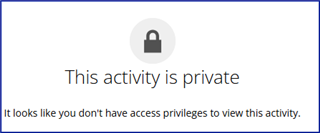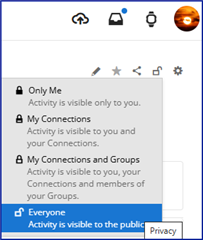Hi, I am new to Garmin and recently got my Finix 8, Today was my first hike, and I tried to track it with my Finix 8, I was very disappointed with the way it tracked it; many parameters recorded were wrong, including the duration of the hike , the route etc. What mistake have I made in the settings? Since I plan to use the watch mainly to track my hikes this feature is very important for me. Can someone guide me, pls. thanks