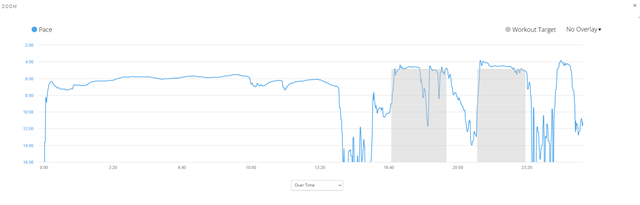Hi,
I am a freediving athlete in pool. One important information for me is to know the hearbeat in exercices.
Is it possible to view the heartbeat of the session with separatives lines corresponding of the differents exercices included the time/chrono of the exercise. That way we can know the heartbeat we had during a precise exercice. In the same way, I need the oxygene saturation level during exercices during the session. It would be excellent to view all theses information in a graph : time, 02 level, heartrate and the name of the exercices of the sessions mentioned with lines on the graph.
Regards,