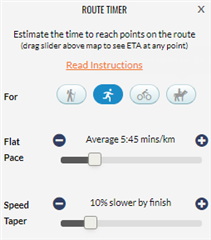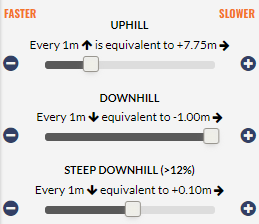Using ETA for navigation does not always work properly. It usually shows some intermediate turning point, but is not always the same. Using the course function from the Expiore app shows the next turning point as ETA, which should be showed by ETA at Next and not by ETA. The same is true for ETE, which als shows ETE at Next instead of ETE. Using the Navigate function and sync it with the Fenix 8, shows sometimes ETA at Next and later on sometimes correctly ETA, depending on the rest of the track to Destination. Hope this will be fixed soon as for Navigation this is a pretty important function which should be reliable.