I noticed couple glitches on the industrial watch face. 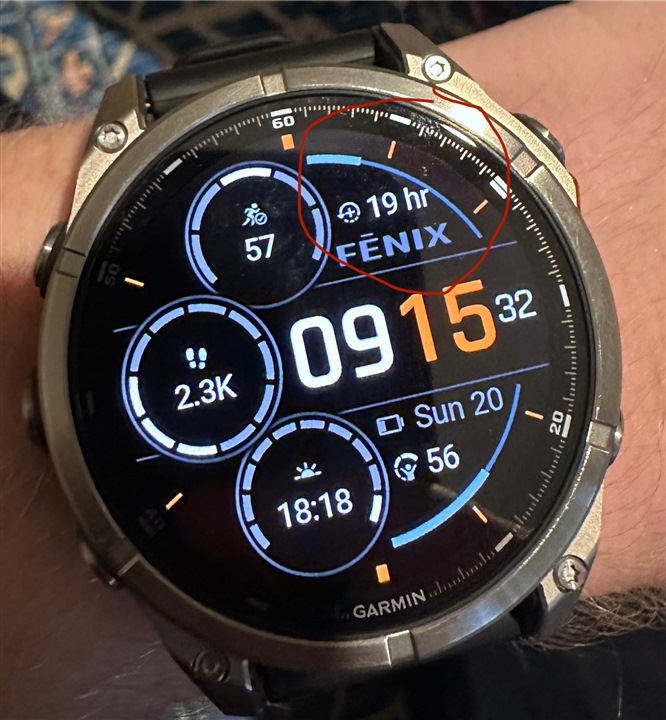
if you put some data with double digits it will overlap.
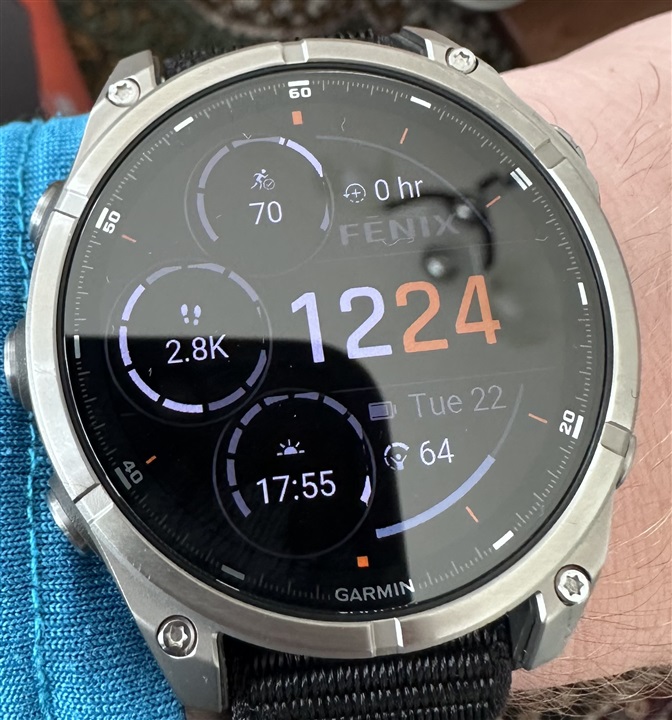
here you can see that these circles are not fully aligned.
My understanding is that this is garmin original watch face. Would not expect these glitches.
Anyone else noticed this?


