I’ve just gone to add my bow sight this watch and Xero Locations is not a sensor type.
I’ve also just seen the F8 is not in the supported devices list. Is this going to change Garmin-Laurie?
I’ve just gone to add my bow sight this watch and Xero Locations is not a sensor type.
I’ve also just seen the F8 is not in the supported devices list. Is this going to change Garmin-Laurie?
Hello. The Xero locations compatibility maybe added to the device with a future software update. However, currently this is not available on the watch.

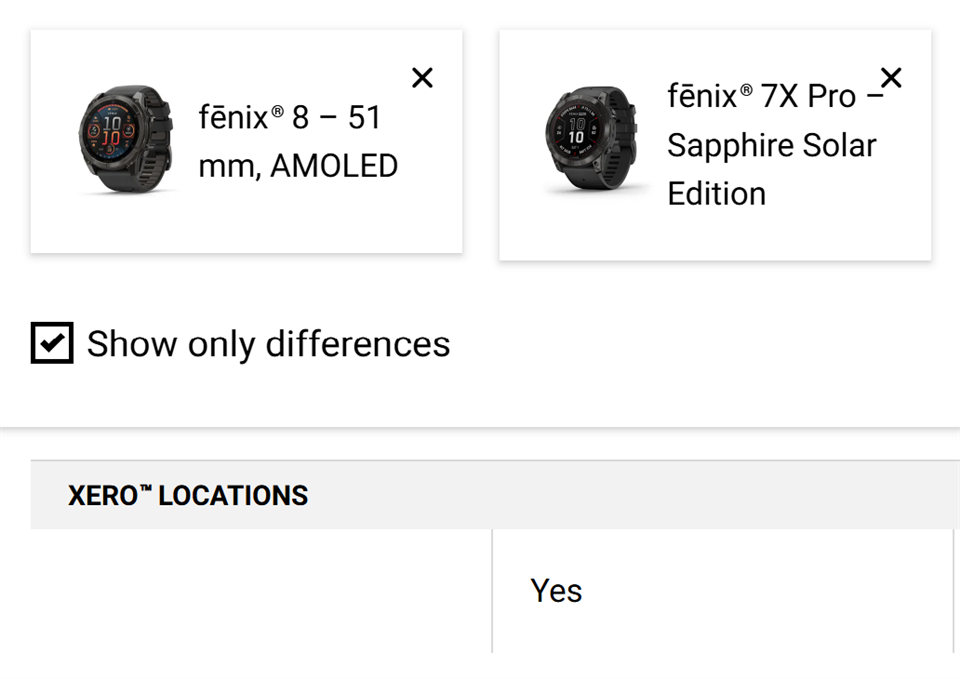
You should have checked the specs before purchasing. Now you want to blame garmin.
I find it insulting that I own a $2000 Garmin archery sight, and then upgrade to a flagship watch based on the manual and website saying it’s compatible (only to have you guys remove it), and then of all…
Hello kezzad
It is true that currently the Fenix 8 series is not compatible with Xero locations. It is possible this may be added with a later software update. However, this has not yet been announced.
Damn… thanks for the reply @Garmin-Laurie.
Can you confirm if it’s on the developers roadmap for implementation?
Cutting out native sensors you guys produce doesn’t make sense, especially as this is supported on literally every Fenix back to the 5, the Instinct and Instinct 2 Series, and even the Marq….
Because all of the previous Fenix watches supported locations and the Xero X1i, I bought the Fenix 8.
Super disappointed to be starting crossbow season without the locations function.
Hey Laurie i find it totally unacceptable that Garmin would not automatically include this in the Fenix 8! I upgraded from the 7 to get the better screen and sold my 7 assuming you would support youown sensors. I own a number of Garmin devices including the Rhino for hunting because they are all part of the same ecosystem. This is not how you reward loyal customers. None of these devices, the
ro Pro, Fenix 8, Rhino are cheap, but we invest in them because we believe in the superior technology. I think the least Garmin can do is acknowledge you’ve stuffed up and advise us when this will b
rectified?? I know you’re not personally responsible for this but as the Garmin rep you need to run this up the flagpole asap and get us concrete answers please
Please give us more concrete answer by saying that this will be added in future update. Thanks.
I bought this specifically for this application. In the manual it tells me how to do this. I just shot a buck and I couldn't find my arrow so I'm like let me send the location to my new $1,200 watch that I bought and I spent about 20 minutes trying to figure it out even going to the manual over and over and over. I'm very technical person and I'm like I cannot figure this out nothing matches up. Then I get to this forum and see it's not a feature what a complete waste of time and this is the only reason I bought this watch was to be compatible with my crossbow scope in the unlikely event that I needed it.
Why is the instructions in the manual to make this work but it doesn't actually have it on the watch
We need to get more hunters to sign up and start spamming the forum. It’s literally how Garmin prioritise fixes.