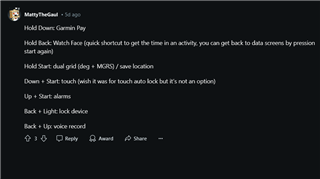Hey everyone,
I hope someone here can help me with this issue.
On my Fenix 6, I was able to exit a running activity by long-pressing the down-right button. This allowed me to use other watch apps and then seamlessly re-enter the ongoing activity by pressing the up-right button.
However, this doesn't seem to work on the Fenix 8. No matter which button I try, I can't seem to exit a running activity.
Has anyone else experienced this or found a solution? Any advice would be greatly appreciated!
Thanks in advance,
Andy