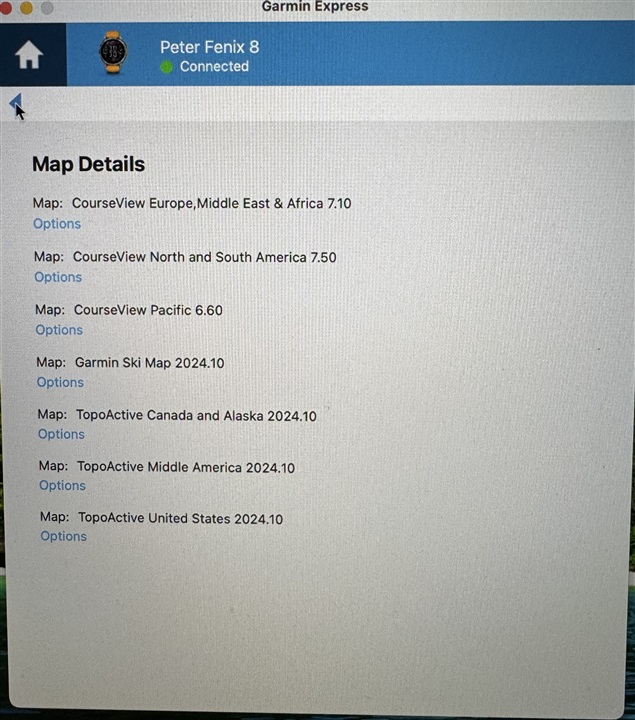It seems that the north American version has 18gb of maps preloaded and that means I can't add marine charts so I'm a little upset. Apparently I have no way to actually delete 2 of the maps I don't need. This is what Express is showing me but there's no way to delete a map.
Am I left with going into the \Garmin folder on the watch and hoping I delete the right ones? Really?of