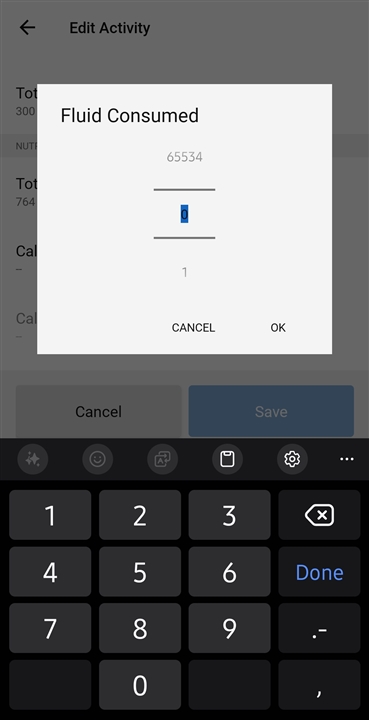A number of activities track estimated sweat loss, which is nice. I drink water during my activities but, I cannot find a way to tell the activities I have consumed fluid. I would like to balance sweat loss and have that recorded in the activities. Anyone know how I could do that?