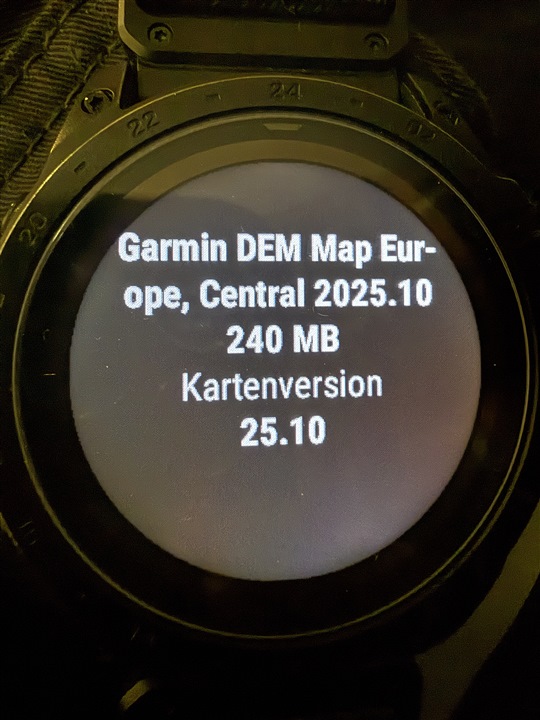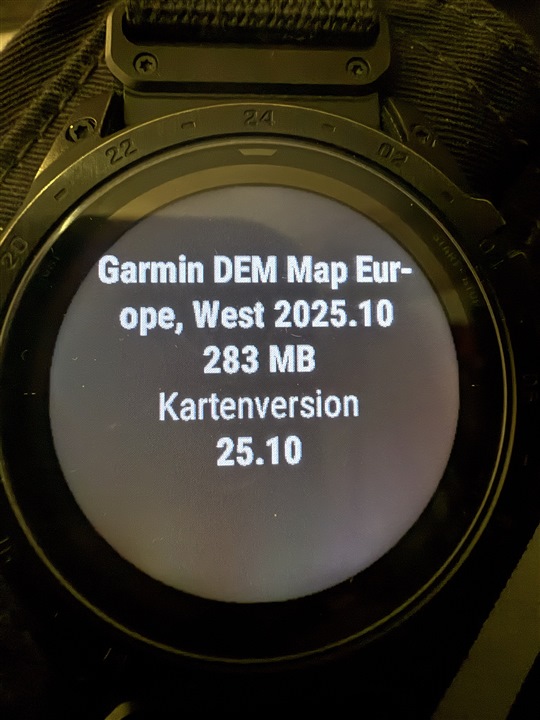For some time now, I have had a problem with the elevation calibration according to DEM data on the Fenix 7x, with smartphone connectivity disabled.
A known error appears:
"No DEM elevation available"
Watch updated to latest version 22.06. Maps also.
I have downloaded the new maps (2025.10) five times using Garmin Express and it seems that three important DEM data files for Europe are missing. The old DEM version 2023.10 is being pulled instead. I think, problem is on Garmin's side.
Files on my Fenix 7x:
\\:fenix 7X\Internal Storage\GARMIN\D1399530A.img ---- CourseView Europe, MENA, Africa Oceania 2025.10
\\:fenix 7X\Internal Storage\GARMIN\D2419480A.img ---- CourseView Pacific 2025.10
\\:fenix 7X\Internal Storage\GARMIN\D2471530A.img ---- CourseView Americas 2025.10
\\:fenix 7X\Internal Storage\GARMIN\D4713090A.img ---- Garmin DEM map EU 2023.10
\\:fenix 7X\Internal Storage\GARMIN\D6184160A.img ---- TopoActive Europe - East 2025.10
\\:fenix 7X\Internal Storage\GARMIN\D6185160A.img ---- TopoActive Europe - West 2025.10
\\:fenix 7X\Internal Storage\GARMIN\D9486050A.img ---- TopoActive Europe - Central 2025.10
\\:fenix 7X\Internal Storage\GARMIN\D7672110A.img ---- Ski Map 2025.15
\\:fenix 7X\Internal Storage\GARMIN\gmapbmap.img ---- Base Map
\\:fenix 7X\Internal Storage\GARMIN\gmaptz.img ---- Timezones
Instead of outdated file D4713090A.img "Garmin DEM map EU 2023.10" should download this three:
- DB517000A.img: Garmin DEM Map Europe - West 2025.10
- DB518000A.img: Garmin DEM Map Europe - Central 2025.10
- D4713100A.img: Garmin DEM Map Europe - East 2025.10
but Garmin Express won't do it.
I've already deleted all map files from Fenix 7 memory three times, downloaded them from scratch but GE is stubborn.