Hi,
with 19.34 it should now be possible to add Courses and Locations to the backup, but on GC, GE and also on the watch these options are not available, so I have no idea where to enable them to proceed with the backup. Hints?
TIA
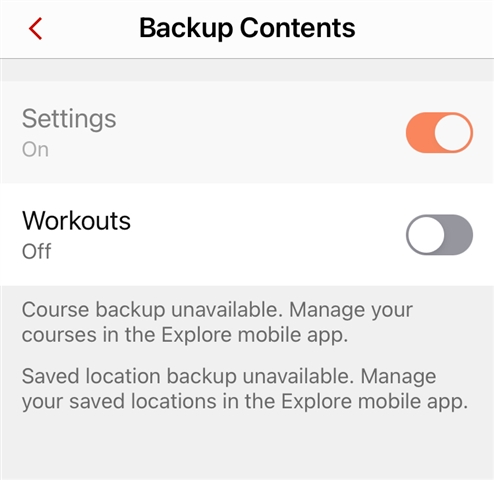
Even on GE as you can see here above I'm not able to do anything

