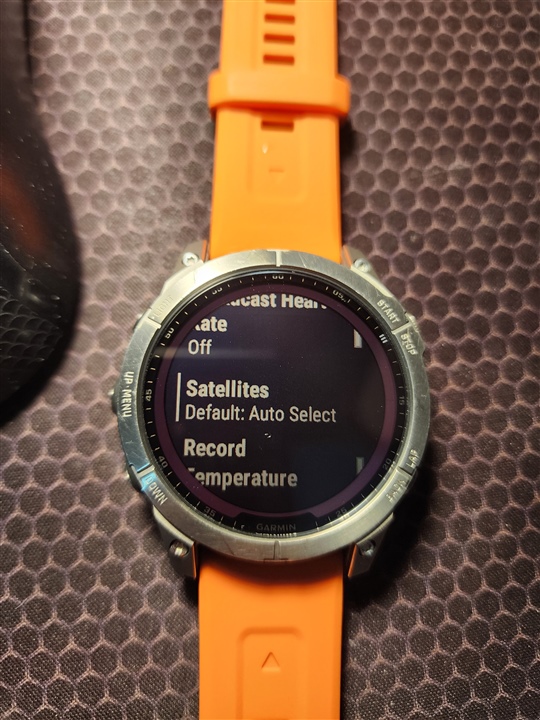Also the highest voted Bug from the beta forum is not fixed and now we have again wait the next few month for a fix:
here some observations that i've made the last few times:
- After a reboot battery consumption is normal, round about 4-5% a day without GPS use
- If i do an activity with GPS use the battery consumption with GPS is normal - ca. 3%/hour - I have done Racebike riding, running, walking, hiking
- After the activity is finished the battery consumption jumps to around 10% a day and stays there until a reboot is done.
So for me it looks like there hangs something after a activity with GSP