I did a multisport activity yesterday. It's showing on the watch. It won't sync to Garmin Connect. When I look in the activity folder the .fit file is no where to be found. Any other thoughts on how to retrieve my file?
Thanks,
Matt
I did a multisport activity yesterday. It's showing on the watch. It won't sync to Garmin Connect. When I look in the activity folder the .fit file is no where to be found. Any other thoughts on how to retrieve my file?
Thanks,
Matt
Hello, I am sorry to hear you are having this issue. Our engineers are looking into reports of multisport activities not syncing with Connect. And getting stuck in the TempFit folder. If you are experiencing…
Hi,
I had the same problem and found the .fit on folder "fenix 7\Internal Storage\GARMIN\TempFIT"
Hope it can help
Good afternoon,
I have the same problem. yesterday I just ran a triathlon. I can see the activity in the widget but then I go on the history on the watch, the activity is not here. Also the fit file is…
Unfortunately I moved the .fit file in question from TempFIT to Activities folder, and fyki my case was to some extent different, because
a) it was NOT multisport, but a hiking recorded as Walk activity;
b) before moving from TermpFIT folder I could not see the activity neither in GC, nor in the history menu of the watch.
forums.garmin.com/.../after-saving-an-activity-fit-file-stayed-in-a-wrong-folder-in-the-watch
Anyway I can confirm that ot happened with my longest activity recorded by Enduro 2, appr 8 hours. And not with any others
So maybe the chance of being stuck the higher is the longer the activity is.
I have a similar issue with ultra run activity. It worked fine until I turned on auto pause this week.
After turning that on I did two 20 mile ultra run activities. Both time the watch rebooted when I saved.
I created a fit file each time but both where corrupt.
The first one was showing on the watch in last activity but the watch was unable to load the data. Manual upload failed because it said already uploaded. Look at it and there was no data.
I was able to fix the first one using fitrepaittool.
The second time same thing. Was on watch but couldn't load. But this time it synced with the app but it showed two activity. One that contained the data and an empty one with no data.
Both times I lost some data. Very frustrating
The second time same thing. Was on watch but couldn't load. But this time it synced with the app but it showed two activity. One that contained the data and an empty one with no data
Similar to this?
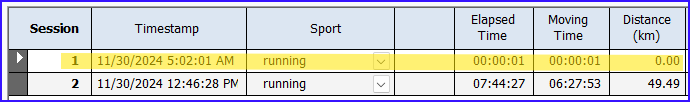
Discussion here - Help Fixing a Corrupt .FIT File
I experienced the same problem today with my Enduro 2.
I did start today a running activity and it did not show up as the "Last Activity".
And I have indeed a file in "Enduro2 -> Internal Storage -> GARMIN -> Tempfit " -> CptActv.bin.bin from Sunday.
I have also a file in "Enduro2 -> Internal Storage -> GARMIN - Activity" -> 2025-03-04-09-35-03.fit (from today)
The LiveTrack did work without problem today and recorded my run perfectly. So, no GPS problem.
I did already post today with some photos in another post. (Last activity now showing up).
This problem already occured twice with my Fenix 7.
My Enduro 2 is running the 20.16 softwre since a few days.
Any advices to fix the problem welcomed.
Thanks.
I downgraded from 18.16 to 16.22. So far so good.
Sorry for the late response. Yes, it was exactly like the example you showed.
Posted about it here, you helped a lot, thanks again.
forums.garmin.com/.../fenix-7-ultra-run---reboots-when-saving-creating-corrupt-fit-files