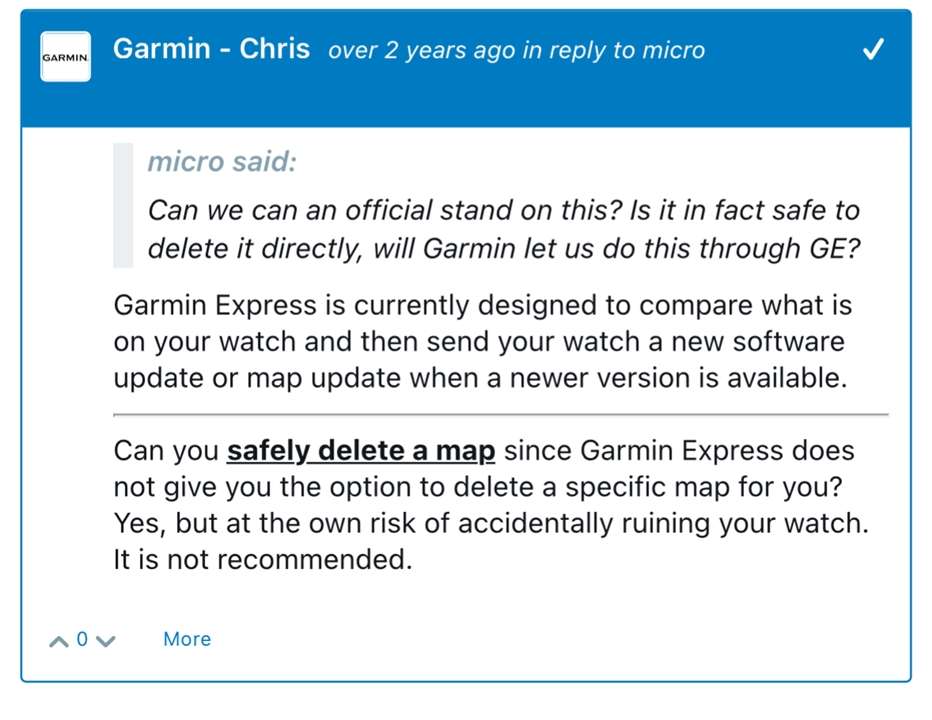I read several discussions on this, and understand that I can delete map files in File explorer. However, my file names are different from what i have seen in the other discussions. Hoping someone can help me identify which files i can delete.
From Garmin Express:
I don't want these two; these are what i want to delete.

Other maps i have installed are:
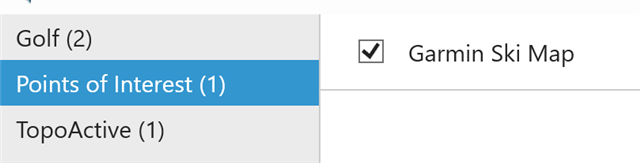

so in theory, only 4 maps. But I have 7 files that look like map files. Can someone help identify them?