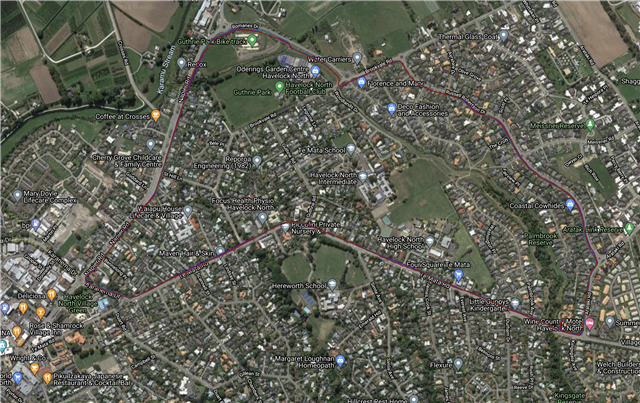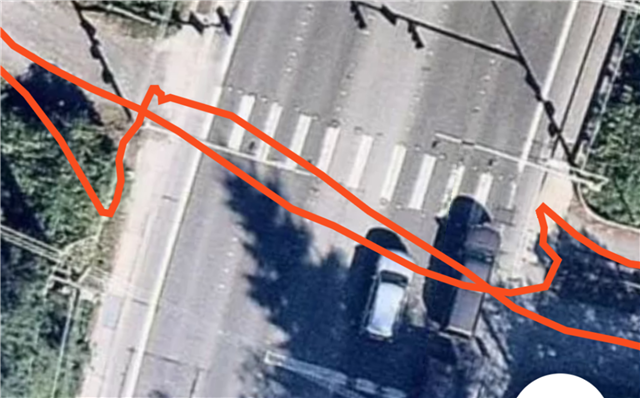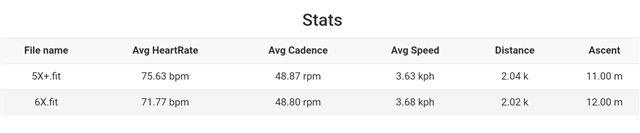I have a Fenix 6 pro, worn on normal position left hand.
And I have a constant GPS Offset to the left of the track, see for example this activity:
https://connect.garmin.com/modern/activity/5814842358
It is in every run, without obstacles and without rain. Sometimes it is worse, sometimes more on track but always to the left.
As you might can imagine this reduces segment quality, reduces navigation quality and track finding on trail running as well.