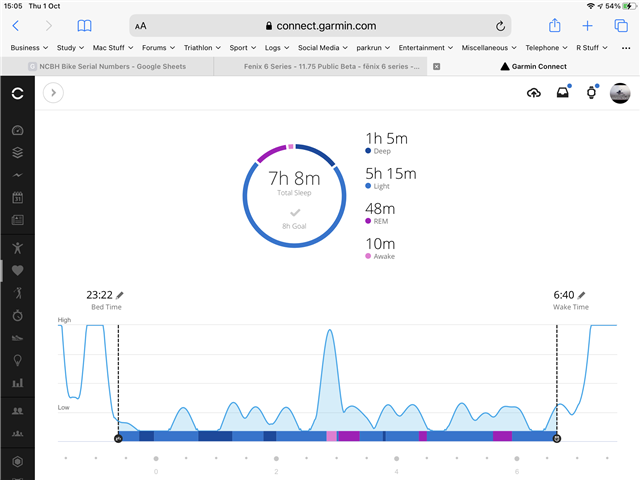Hello Fenix 6 customers,
Fenix 6s: https://www8.garmin.com/support/download_details.jsp?id=15166
Fenix 6s Pro: https://www8.garmin.com/support/download_details.jsp?id=15164
Fenix 6: https://www8.garmin.com/support/download_details.jsp?id=15162
Fenix 6 Pro: https://www8.garmin.com/support/download_details.jsp?id=15160
Fenix 6x Pro: https://www8.garmin.com/support/download_details.jsp?id=15168
Instructions for installation are available below the change log on each of the above pages.
Edit 9/28: we are aware of a crash that can occur when trying to manually connect to sensors, if the automatic connection fails. We are working on a fix for this issue. We apologize for the inconvenience.
11.75 Change Log Notes:
- Added support for Daily Suggested Workouts, which are recommended based on previous activities. One can disable this from activity settings. (Run/Bike > Menu > Training > Workouts > Today's Suggestion.)
- Added support for the Track Run activity, which allows one to record outdoor track data including distance in meters and lap splits on a standard shape 400m track.
- Added support for Improved Recovery Time, which takes users stress, sleep, relaxation and physical activity in consideration.
- Added support for configuring non-zero power averaging for Biking activities. (Activity Settings > Power Averaging)
- Added support for configuring backlight settings during the sleep window. (Settings > System > Backlight > During Sleep.)
- Added support for training and breathwork workout categories to properly handle launching workouts from calendar view and prompting yoga, strength, cardio, breathing, and pilates workouts.
- Added Training Status explanation tip in the Training Status widget.
- Added support for displaying the map scale when panning/zooming the map.
- Updated the Clocks list layout and icons.
- Improved the pairing experience for Bike lights/radar.
- Improved compass smoothness.
- Improved the poor wrist HR detection which will lead to more accurate VO2 Max and Performance Condition estimates. (Requires 8.00 Sensor Hub)
- Fixed an issue where the ‘Navigation’ hotkey was not working as expected for certain use cases.
- Fixed an issue with the wind speed field on watch face.
- Fixed an issue where open water swim activities were capturing an erroneous position in the track log.
- Fixed an issue where the device would fail to load the elevation plot when navigating to a POI.
- Fixed an issue where the elevation plot would intermittently get doubled while navigating.
- Fixed an issue where expired weather data was being displayed on the watchface.
- Fixed potential GPS communication problems. (Requires GPS v4.60)
Current beta peripheral software version numbers below. New versions are indicated in red.
GPS: 4.60
Sensor Hub: 8.00
ANT/BLE/BT (Pro models): 6.06
ANT/BLE (non-Pro models): 2.11
Wi-Fi (Pro models only): 2.60
Please note, the beta updates released on these forums are not suitable for APAC region devices.
Please send all bug reports to [email protected], and indicate which model of the Fenix 6 Series you have in the subject line.