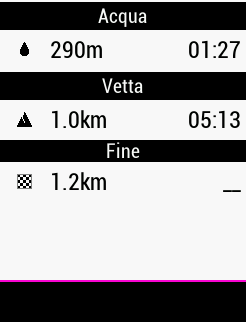I usually use Strava to create routes due to their heatmaps then export them as GPX files, import as a course in Garmin Connect and then sync the course to my Fenix 6 Pro.
That bit works fine but what I'd like to to is add course points (Waypoints?) of certain positions, for example fell and mountain summits, possible water stop etc so I can see a distance to next in one of the data fields.
Is that possible, if so how and can I use custom text? eg Helvellyn Summit?
Thanks for any help.