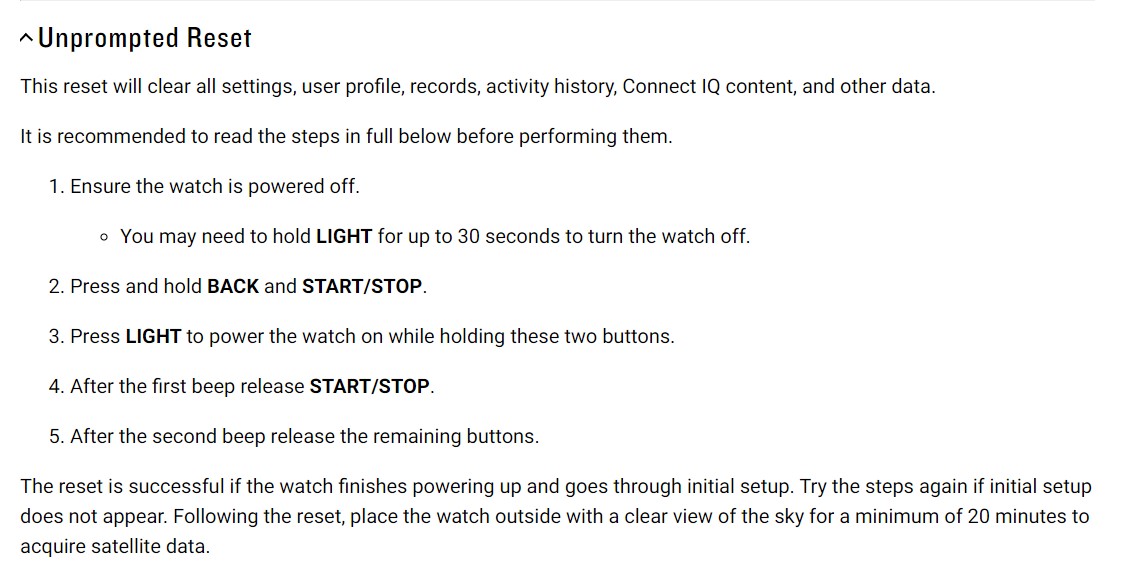I’m getting incorrect elevation gain figures, usually by a factor of 3, from my Epix. This seems to be an intermittent issue, but happening more and more often.
i can enable ‘elevation corrections’ on the activity in the web version of connect, but can’t find a way of permanently enabling this setting.
I’ve tried soaking the watch in water for a few minutes as suggested in documents I found on-line, but with no change. The sensor port is clear from what I can see.
Sensor mode is set to ‘auto’ and ‘auto cal’ is turned on.
Anyone got any suggestions to either get the Watch working properly, or have it ignore the sensor data and use elevation data from the maps?
cheers