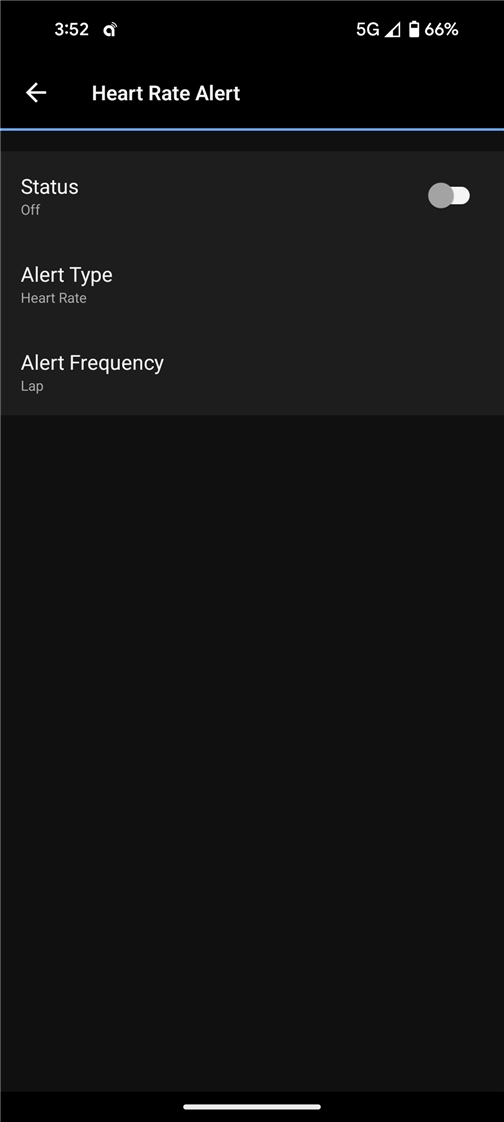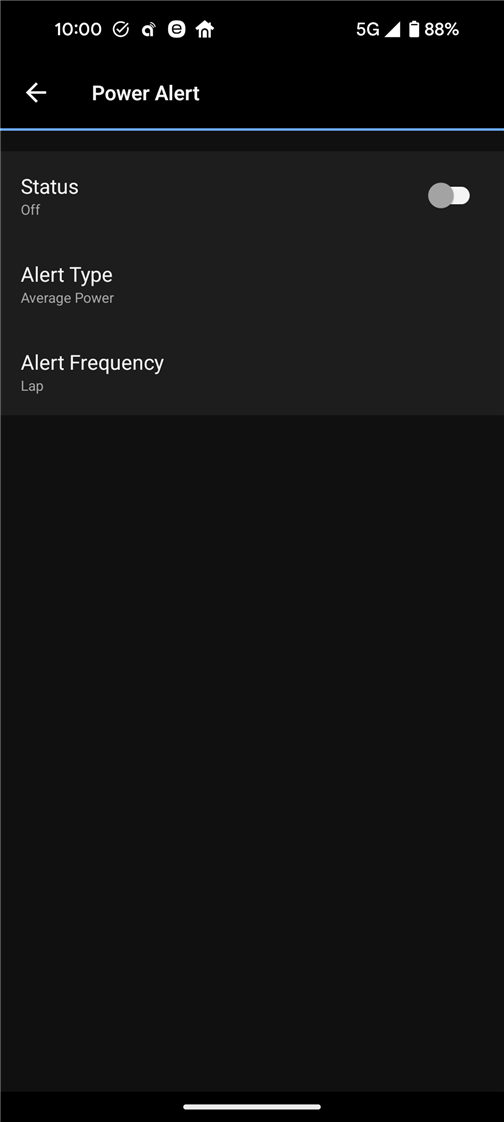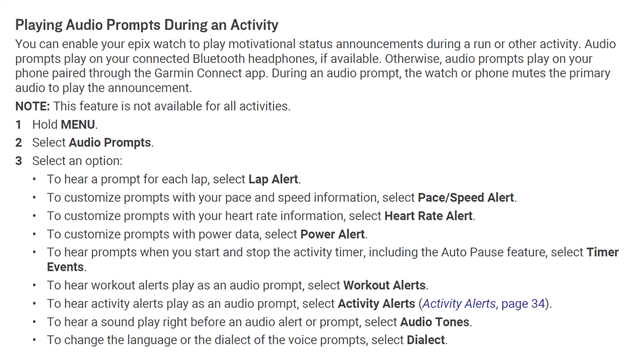I am trying to figure out what stat the spoken notifications on my phone are reporting on each run for the downhill skiing activity on the Garmin Epix (Gen 2). My Android phone will report with an audio notification the lap # and then the statistic in question from the Garmin Connect app a short time after I get onto a ski lift. However, every time I try to determine the actual statistic being reported, I cannot match it up with anything reasonable. I have even gone into the activity report multiple times on different days to get some sense on what the number may be referring to. However, it does not line up with anything.
Here are a few more details:
- Auto Run is turned on for the ski activity.
- I do not have any custom alerts set up (e.g. high speed, heartrate, etc.)
- Under the Auto Run option for the ski activity (when navigating to that menu from the watch), the lap alert has max. speed as the primary field and lap distance as the secondary field, but I believe these only affect what is visually shown on the watch when a run is complete. Also, the spoken audio notifications do not line up with these stats when I look at the activities details afterwards.
- The setting for skiing on the Garmin Connect app do not appear to show any further options to indicate what the spoken audio notifications refer to. You cannot change anything under the "Auto Run" option except turning it on and off.
So does anyone know what the audio notifications refer to? I mean, maybe because I have 3D speed turned on, the speeds I see for the runs afterwards don't line up with the spoken notifications, but that doesn't completely make sense.