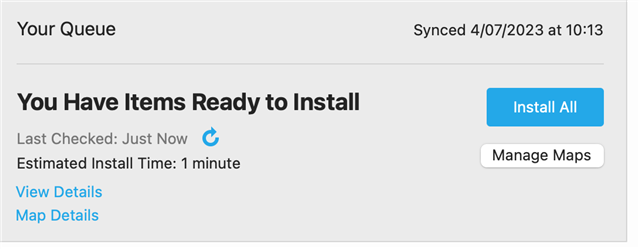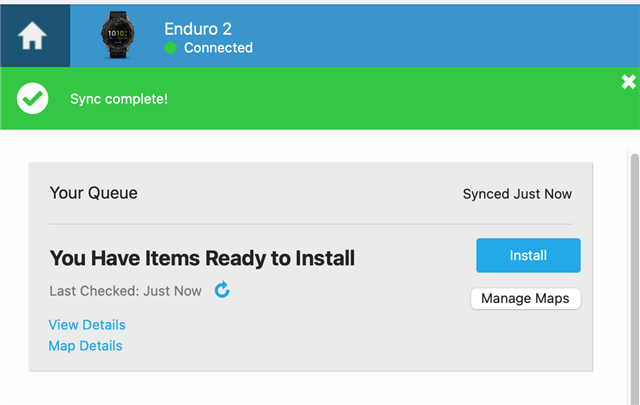When I access Garmin Express I see a number next to my watch picture despite having recently synched the watch via Bluetooth to my phone as well as via WI-FI.
I understand that maps will only update via Garmin Express due to the file size. I am just not sure why these other small updates don’t get done when syncing via Bluetooth or Wi-Fi. I think some of these small updates are just fitness metric true ups with my Edge 540.