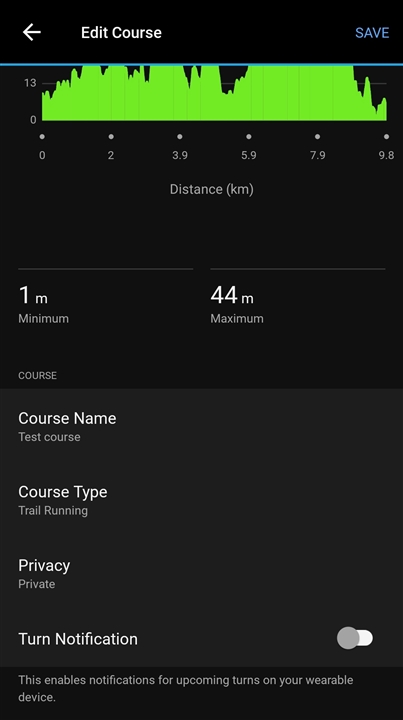I created a course and added it to my Epix 2 pro (42mm) for a hike on the weekend. The only thing I didn't like was the constant beeping and vibration from my watch telling me when there was a turn coming up. Is there any way I can disable that? I couldn't find it in the settings.