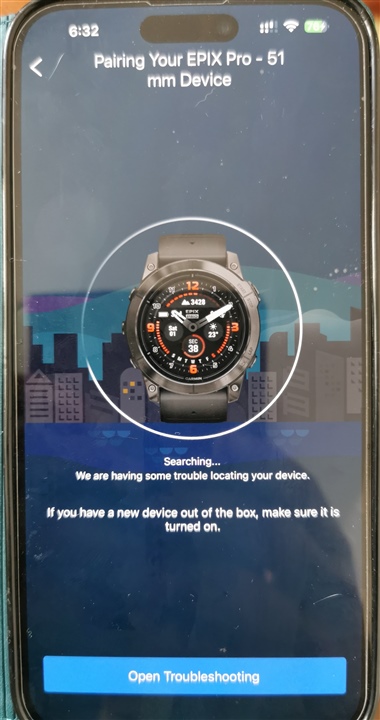

I cannot get my new Epix Pro to connect to my phone and it fails to find either of my WIFI networks - my neighbours do not show up either! Nothing! I can pair it my latop and use Garmin Express but that isnt ideal if I'm not home.
When trying to connect via bluetooth my watch throws up a QR code but the phone can't 'see' it. I have tried obvious BT troubleshooting. BT scanner apps cannot see it either..I have tried two phones, Android and iPhone with no luck, same error message on both.
WIFI did actually work ONCE when I first set it up with Gsrmin Express but for some reason it can no longer connect. I deleted the WIFI connection and tried to reinstate it. but as it can't find it now it again (or any others) I am a bit stumped. I do not believe its user error as my other Garmin watches will see the various WIFI points in the vicinity that this one cannot (usually I'd see my two and 3 or 4 from neighbours)


