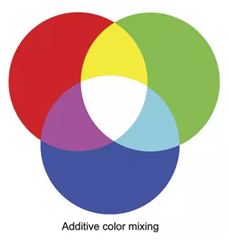Hello community,
for a few days, my Garmin Epix 2 display can't show white. Instead of clearly white color it shows yellow.
I waited for the update to version 10.43 but it didn't fixed it.
Is it a setting or has anyone the same issue?
Best regards Christoph