By this I mean you have performed a manual treadmill calibration and the following runs were accurately measured.
I tried to manually calibrate an HRM-Pro and it didn't work. After calibration, the distance was still off, and worse than before manual calibration.
https://support.garmin.com/en-US/?faq=8B0cpkix4E8kJHHhs2OzY6
Here what I did:
- ran outdoors with HRM-Pro set to indoors both for pace and distance for more than 2 hours, auto-calibration turned on, Stryd pod disconnected
- on a track, selected treadmill activity, HRM-Pro set to always for pace and distance,
- ran 2000m, calibrate and Save, input 1.24mi
Initial distance about 1.26mi (1.6% off - not too bad) was uploaded to Strava (known bug/issue)
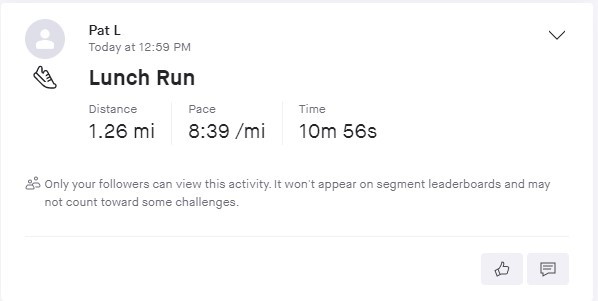
Calibrated correct distance eventually saved to Connect, and, in theory, to the HRM-Pro directly

- after manual calibration, left HRM-Pro to always provide pace and distance, started a track run activity. After one loop of 400m, I was expecting the distance to be accurate, but no, the reported distance was 370m (8.5% difference)
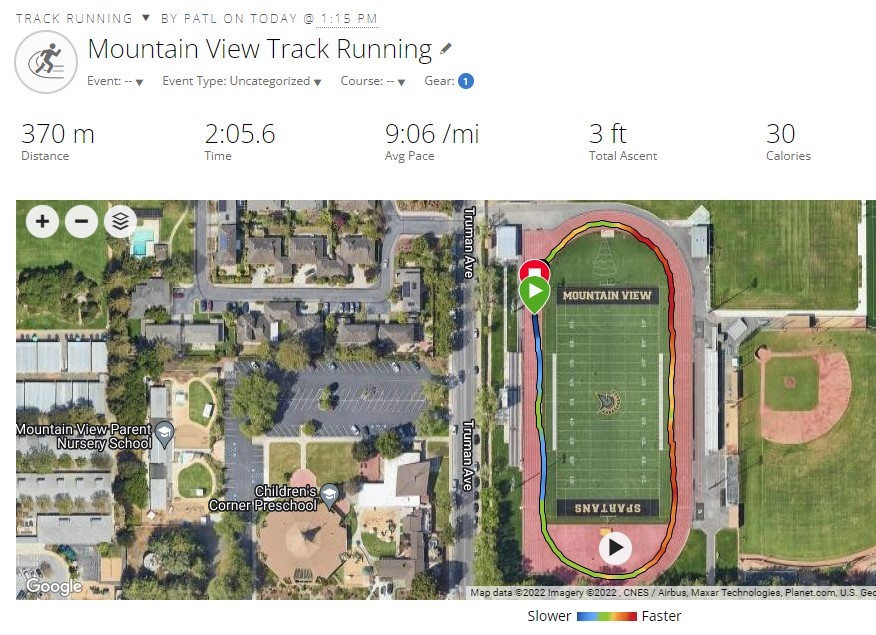
- I thought maybe there was different algorithm from treadmill. So I ran another 400m with a treadmill activity, using the calibrated HRM-Pro, and instead of 0.25mi (0.2485mi), I got 0.21mi! (13% too short!)

Finally, for comparison, I turned off the HRM-Pro pace and distance, and switched to Stryd pace and distance. I ran a 400m loop and got exactly 400m


