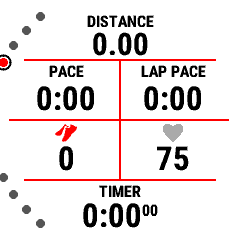hi,
I'm cycling and running with my watch. I came from wahoo bolt2, I just like garmins map more. I use my watch as a bike computer and it works great. But it lacks one feuter witch is amazing in wahoo bolt 2. It is color coded power and hr. Garmin offers gauges but they are really hard to read. Most of the time I ride in public roads so every second less looking on the road is a possibility of a crash or accident. So most of the time I just take a quick look to see what zone I'm riding. It would be amazing to have the possibility to have a color coded power and hr zones. It even can be only for a gauge, so it would show zones as it shows now but the power or hr number would be in same color as a zone. It should be not that hard to implement and it would be amazing to have. Garmin please consider adding this feature. And I hope many people will support me on this one. Even for running it would be amazing to just quickly look and see hr zone.
cheerz