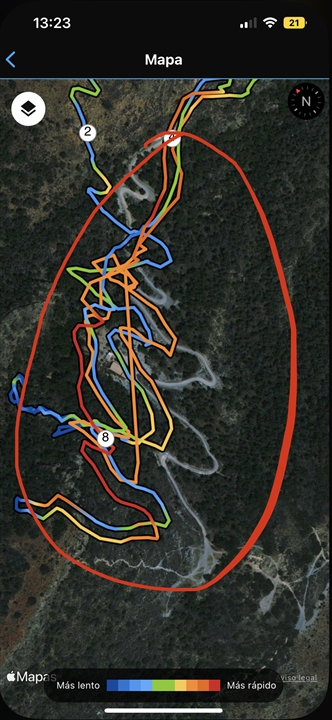

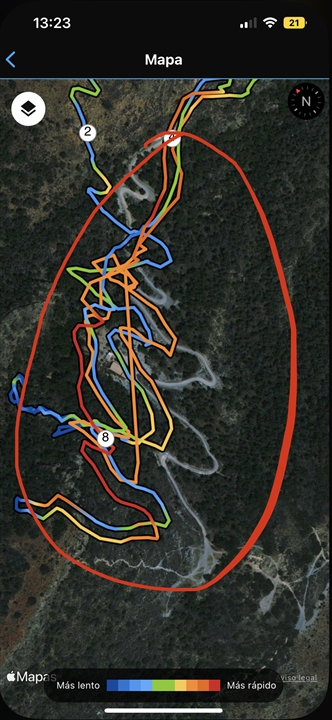

That doesn't look right at all. Do you have a thick jacket or something else over the watch? This would affect its ability to receive GPS.
Also make sure that your GPS mode is on 'All + Multi-band…
It's a possibility but it's worth trying multi-band rather than automatic. Automatic is a new feature and I've found it not to be as accurate, plus it might have a few quirks until it's more established…
The map shouldn't matter (are you using the Talky Toaster maps?), your track recording just looks bad. I would say that if it records fine on the flat then the best option you have is to use 'All + Multi…
During several trail running outings, the Tracks are distorting me. Does it happen to someone else?
That doesn't look right at all. Do you have a thick jacket or something else over the watch? This would affect its ability to receive GPS.
Also make sure that your GPS mode is on 'All + Multi-band' for the Satellites mode on the trail running activity.
Make sure you're running the latest firmware version (9.36)
Do a soft-restart of the watch (hold top left button down and click 'Power Off' then turn it on again.
The location looks pretty ideal for very accurate tracking so you should be getting far far better results.
I have version 9.36 installed and I put the gps in automatic mode normally, could it be a hardware failure?
It's a possibility but it's worth trying multi-band rather than automatic. Automatic is a new feature and I've found it not to be as accurate, plus it might have a few quirks until it's more established.
You could also try putting the recording mode for GPS to every second rather than smart.
Stand still for 30 seconds after entering the activity screen to let the watch get a really good lock on GPS before pressing start and running.
I have been able to observe that in the flat race activity it does not have any problem, it is only in the mountains, I have completely restored it, before I had another map installed, can it be an option too?
The map shouldn't matter (are you using the Talky Toaster maps?), your track recording just looks bad. I would say that if it records fine on the flat then the best option you have is to use 'All + Multi Band' GPS mode, it's made for this exact kind of situation.
'All + Multi-band' GPS with 'data recording' set to 'every second' and making sure your watch isn't under a sleeve or jacket is what I would do.
I was using a map called snooping travelers, it's a Spanish map, it seems strange to me that the problem map but it could be an option, I don't use it under sleeves I always run in a short shirt, I'm going to configure the gps option to all + multiband, I also wonder if pausing the activity while you rest can cause the track to be distorted after activating it later
When you view in Strava, does the GPS recording match up with their maps? The maps sit underneath the GPS track, there's no interaction between them, it's just a visual thing for us to make sense of the plotted points. Any map used is fine, but some maps might be wrong and not be aligned properly so the track appears off to one side etc but the recording itself will always be good.
Pausing the activity shouldn't matter, the watch will stop recording GPS points when paused so it should be perfect when resuming.
when I see it on strava I coincide perfectly with the garmin track, whether the track is correct or whether the track is altered
greetings and thanks for your help, this is the route I did yesterday on asphalt, it came out perfect this afternoon I will do one on variable terrain in the mountains to see how it works