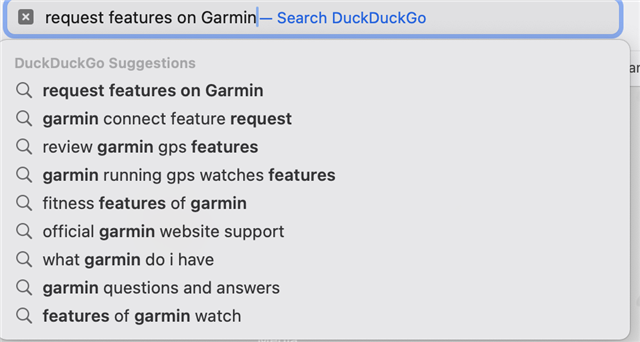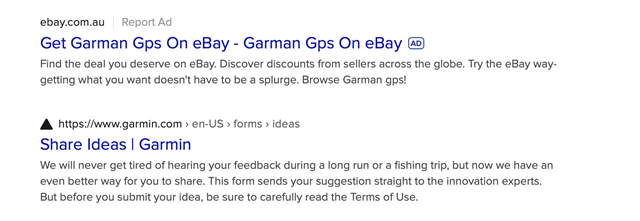Hello,
I have just replaced Fenix 7S with Epix 2 and would like not to have automatic Sleep Mode, but to enter Sleep Mode manually only.
I have irregular work shifts with no pattern, so no "automatic" here is suitable for me.
How can this be done?
Thanks for any tips