Hello Fēnix 7 and Epix customers,
If you've installed the beta updates we've released so far for the Fenix 7 and Epix series, you will have seen our comments about upcoming improvements to the Beta Program. Well that moment is here!
With version 8.18, we are officially kicking off our new Public Beta system for the Fenix 7 and Epix series. Interested users are now able to sign-up to receive Beta software automatically: beta updates will be delivered via the same distribution methods through which you can receive Live Updates (via Bluetooth from Garmin Connect Mobile or via Garmin Express on your computer.) This system will replace how we currently distribute Beta/Release Candidate software on the forums. We will no longer be providing updates for manual install on these forum pages.
In time, we will also be providing Alpha software to users who have signed up for the Beta Program. Alpha software will be available for manual install by registered users, but will not be automatically delivered in the same way as these new Beta updates. Users will not be required to manually install Alpha software, when it is released.
With this new system, we are also launching a specific Beta Forum. This forum is organized in a way to assist with the reporting of bugs in alpha or beta software, and to make it easier for users to confirm if they have encountered the same issue that another user has reported. More info on how to access this Beta Forum is below.
To sign up an eligible device, log into connect.garmin.com with your Garmin account associated with your device. Once logged in, select the watch icon in the top-right corner, find the correct watch and select ‘Device Settings.’ You should now see the ‘Join Beta Software Program’ option. Please note that for your device to be eligible to join this program, it can only be registered to one Garmin account.
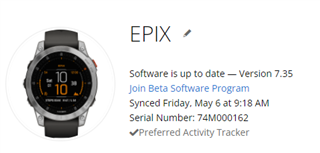
Select the ‘Join Beta’ link and the Terms and Conditions for joining the program will then be provided. When the Terms and Conditions have been accepted, the page will then display that the device is currently enrolled in the beta program (see below). With the device now opted into the beta program, beta updates - when available - can be received via syncing with Garmin Connect Mobile, or through Garmin Express on your computer. If you have already manually installed v8.18, no new software will be provided after you sign up: 8.18 remains our most current version of software.
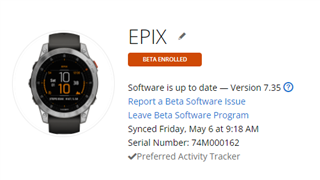
As you can see above, the Device Settings page will now provide a link to submit new bug reports through the 'Report a Beta Software Issue' link and will provide another link to opt out of the beta program for the selected device. Selecting the 'Report a Beta Software Issue' link will open the new public Beta Forums, as pictured below.
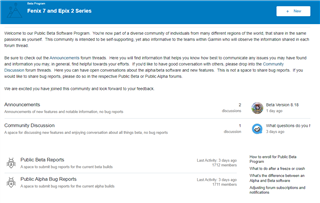
We thank you for the continued support of our products and the beta programs.
