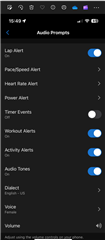I recently received my Epix 2 as an upgrade from my old Forerunner 945. After a couple of runs I noticed that I'm no longer hearing audio prompts on each lap. I always run/bike/walk with airpod pros connected to my iphone listening to podcasts or music. Sometimes with maps navigation as well. On the fr945 this combination always worked.
Here's everything I've tried:
1) toggling the prompts settings off/on with syncs in between
2) rebooting the watch and phone
3) re-pairing multiple times
4) re-installing garmin connect on my iphone
5) connecting airpod pros directly to the watch (this does make audio prompts work, but it's not how I want to use them)
6) connecting watch to garmin express on my computer and updating watch + maps
7) resetting watch to default settings
8) manual laps via button press and auto laps (neither work)
Has anyone else experienced this? Did I miss any troubleshooting steps I should try? Should I try anything in particular again to double check?
I doubt it matters, but:
Watch: epix 2 saphire titanium black
Watch software version: 7.20
Phone: iphone 13 mini
Garmin express version: 7.11.0.0