Hi there! I have a problem with my new Enduro 3. Already, when I try to import GPX file to my watch it says to me There was a problem ...
Like the photo. Does someone have the same problem, and what can I do? My version is 17.22.
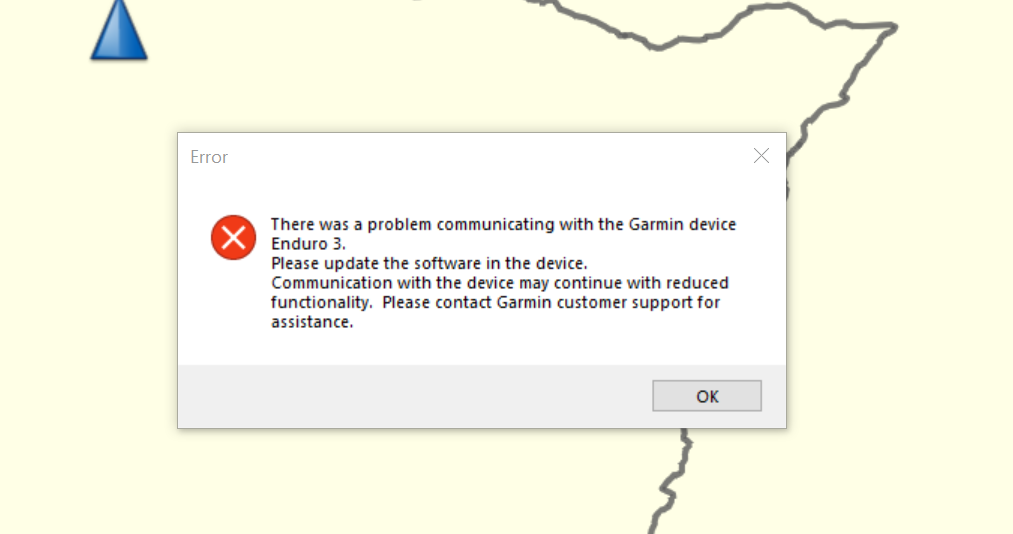
Hi there! I have a problem with my new Enduro 3. Already, when I try to import GPX file to my watch it says to me There was a problem ...
Like the photo. Does someone have the same problem, and what can I do? My version is 17.22.
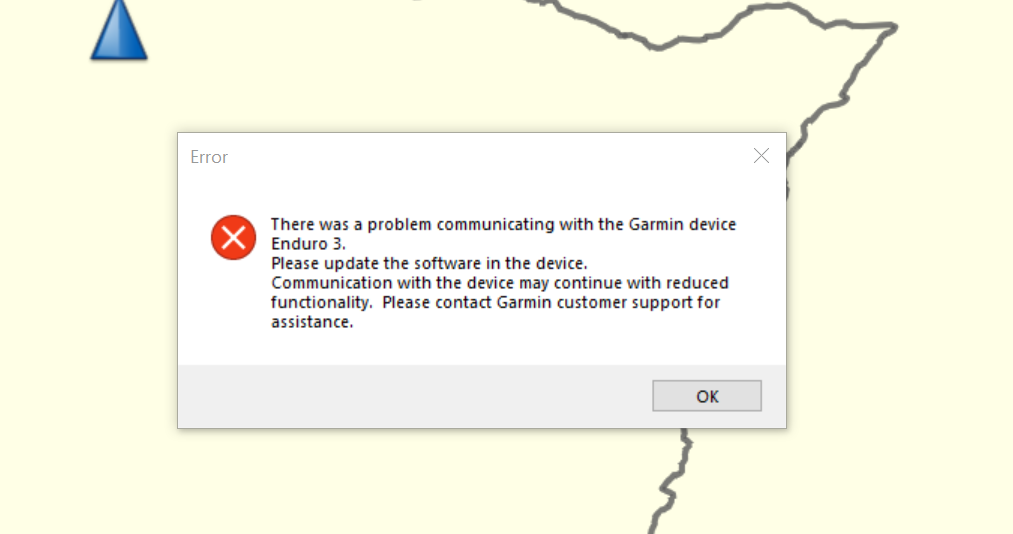
Hello pooya
I am sorry to hear you are having trouble with adding the GPX file. Have you tried using Explore to import this GPX file. The Explore website/Explore app would be the preferred method for adding waypoints, courses, or activity recordings to the watch.
Importing Waypoints, Routes, and Tracks Into the Garmin Explore Website
Once your selections are imported using the website, these will appear on the Explore app. Since the app will sync with the watch, you can then opt to have this on the watch as well.
Hi Garmin-Laurie,
can you please confirm that EXPLORE is now running smoothly? The last time I tried it, I was deeply frustrated: incredibly slow, constant synchronization errors that led to a complete crash, forcing me to completely reset my watch. This software was completely unusable for me.
can you please confirm that EXPLORE is now running smoothly?
I am sorry to hear you are had that experience. Previous concerns that have been reported for the Explore app are showing these have been fixed. So, yes, I would recommend giving this a try.
Thank you. I will.
Oops, I just noticed that Explore still has a rating of 2.6 on Google Play. That speaks for itself, and I will stay away from it.
Hi pooya,
have you already tried to directly copy an exported version of your gpx file to the NEWFILES folder of your Enduro?
Hi. I appreciate it, but Explorer doesn't work well. I've tried it a lot of times.
Yes, fortunately, it works!